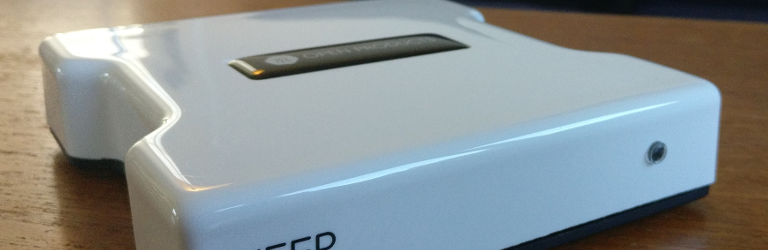New Backup Power System
August 29, 2024 07:25
Backup Service will be discontinued
May 29, 2024 14:23
Online shop closed
April 30, 2024 10:09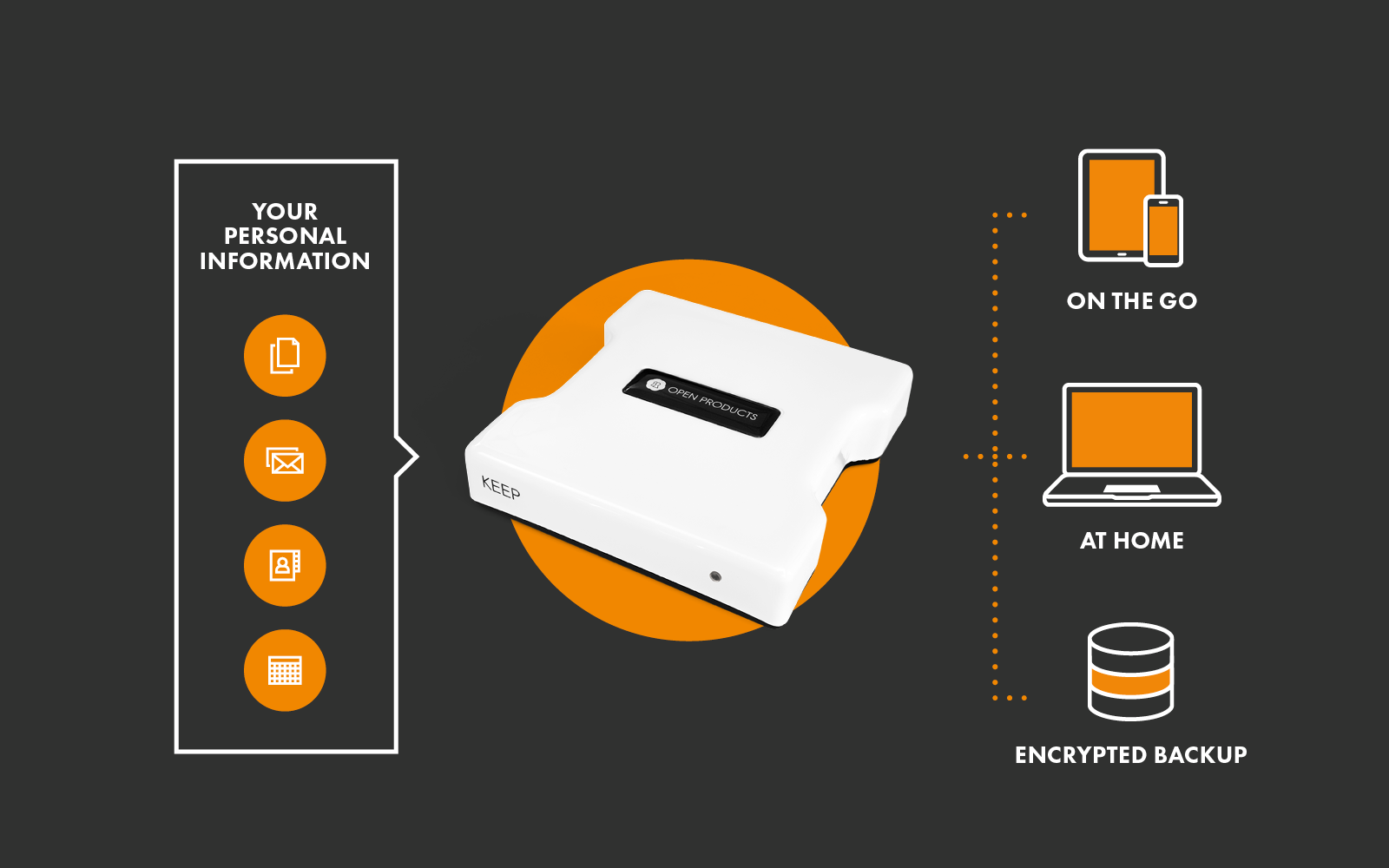 KEEP is a box designed to keep your private information private. Contacts, calendars, email and photos are information that is yours, and information that should be shared on your conditions.
KEEP is a box designed to keep your private information private. Contacts, calendars, email and photos are information that is yours, and information that should be shared on your conditions.
KEEP gives you all this. And it is encrypted too. It is your digital Safe.
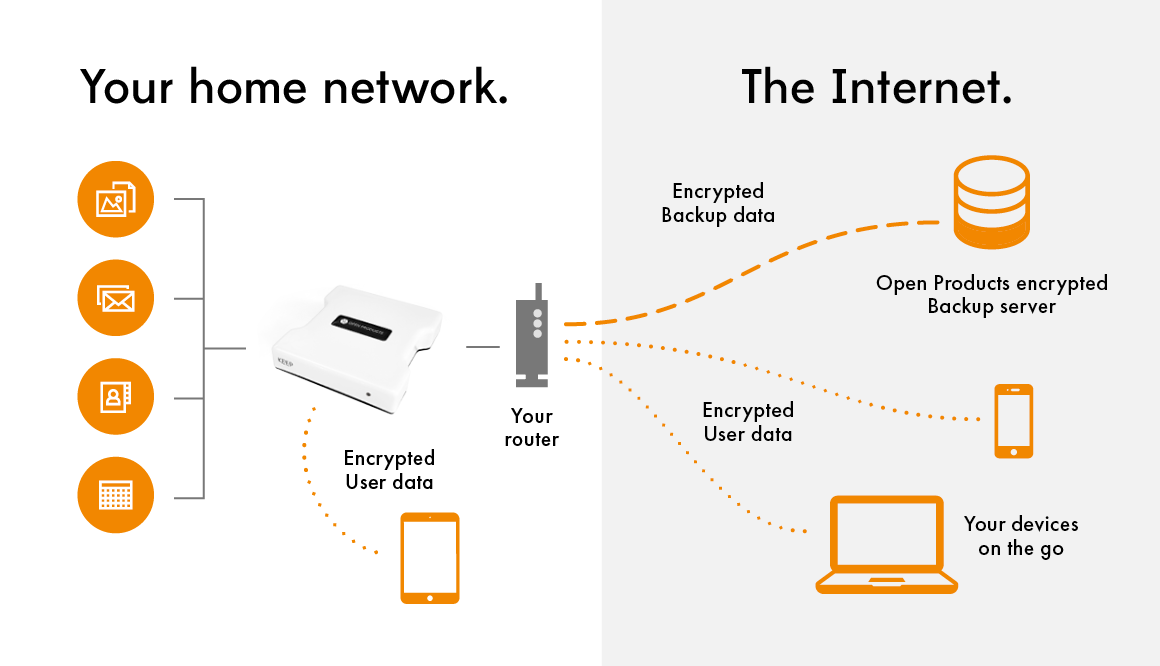
KEEP offers an alternative to cloud services such as Google for those of you that want to take back what is rightfully yours and have control of your information.
Why should we use this and not the “free” on-line cloud services?
- No third party provider should have the powers do deny access to my personal information.
- No third party should have any rights to use my information for their purposes.
Have you read the fine print of the cloud services? From Google’s terms and conditions Oct 25th, 2017:”When you upload, submit, store, send or receive content to or through our Services, you give Google (and those we work with) a worldwide license to use, host, store, reproduce, modify, create derivative works (such as those resulting from translations, adaptations or other changes we make so that your content works better with our Services), communicate, publish, publicly perform, publicly display and distribute such content.”
- I want to be 100% certain that my personal information, such as photos or other documents, does not spread without my blessing.
- What is something does go wrong with the information? I want to be able to “pull the plug”. I doubt that any of us can make Google do that for us.
- I do not want anybody to scan my e-mails. By sending mail directly to your KEEP on “user@mybox.mykeep.net”, emails are delivered directly to your KEEP and not scanned or indexed by any third party (e-mails sent from one unit to another is end-to-end encrypted)
The most common comment on this is: “I don’t have anything to hide”. The problem with that argument most often is not the information you share, but the interpretation of the same. You let others interpret your data as they please without your consent. Be it advertisers, hackers, or governments. Not to mention the total insight of your life. They know where you are, what you plan to do in the future and who you will do it with…
How Does It Work?
Place KEEP in a location where you have control over it, presumably your home or office. It is then connected to the Internet and you can use it to store your personal information and access it from all over the world.
KEEP is a multi user platform and will handle different user accounts that can share information with each other, such as calendars, files and photos.
KEEP will let you sync a number of things across your different devices such as:
- Calendars. Create private and shared calendars to help keep you and your family updated on what is going on.
- Email: KEEP can retrieve email from many external accounts and keep them on one location, giving you access to this either using your standard mail application on your smart phone or computer, or by accessing it through the built in web mail client.
- Contacts. Keep your contacts up to date on both your smart phone and your computer and have the same information available everywhere. Even if you loose your phone, you will not loose your address book.
- Files and photos. Take a photo with your smart phone and it is immediately uploaded to your KEEP where you can share it with others or just making sure that you have it even if you loose your phone. Access files and documents as easily as on Dropbox on all your different devices.
- Everything on KEEP is encrypted. Without your password, no one will have access to your information, even if they gain physical access to the device.
How Do I Access My Information?
The most common comment on this is: “I don’t have anything to hide”. The problem with that argument most often is not the information you share, but the interpretation of the same. You let others interpret your data as they please without your consent. Be it advertisers, hackers, or governments. Not to mention the total insight of your life. They know where you are, what you plan to do in the future and who you will do it with…
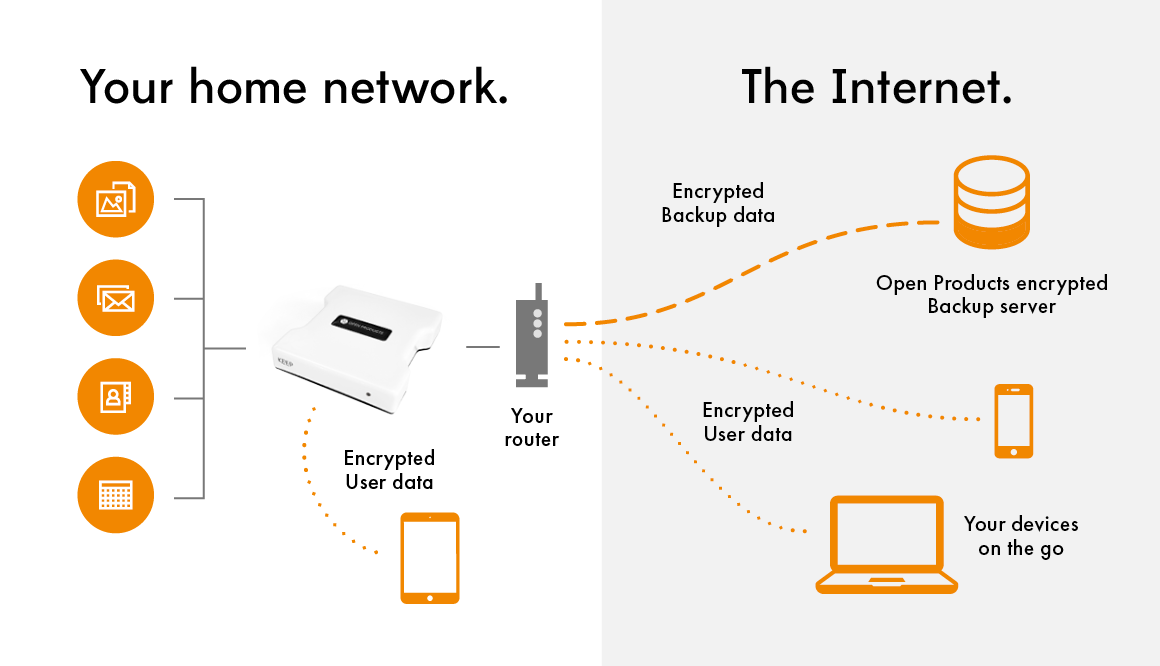
There are many ways to access the information stored on KEEP.
- For Android phones and tablets, install your favourite sync apps. We recommend using F-Droid:
These applications will add accounts in the background and let you use your standard calendar application and contact editor. They will also let you access files stored on your KEEP and have the possibility to automatically upload photos taken with you camera.
- For IOS and Apple devices there are already very good built in support for the different services provided by KEEP. Apple devices uses the same protocols natively but you currently have to add the accounts manually.
- Access information from your regular desktop clients. Mail, contacts and address books can be accessed from a number of applications such as Microsoft Exchange, Thunderbird, Evolution and more. Files can be synchronized using the Nextcloud desktop application.
We only use standard protocols, and some applications will work immediately, and some will require a plug-in to enable access. 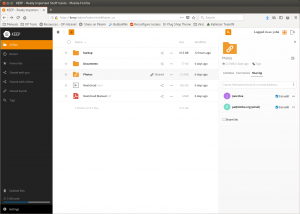 Access your information using a web browser with KEEP’s web interface. KEEP will provide access over an encrypted connection to your information. Email, calendars and any other information can be accessed regardless of your location.
Access your information using a web browser with KEEP’s web interface. KEEP will provide access over an encrypted connection to your information. Email, calendars and any other information can be accessed regardless of your location.
To be able to always have access to your KEEP, OpenProducts offer a dynamic DNS service. This means that you during the setup will be offered to choose a name that you can use on Internet to find your KEEP from anywhere in the world. All KEEP’s will be granted names under the domain “mykeep.net”, so an example would be to enter mybox.mykeep.net to access the device named “mybox”.
What It Is?
You could of course build this yourself, all parts are open source and readily available.
Tweaking and tuning, building the perfect setup and then maintain it. But then again why not let us do the tiresome work and instead let you focus on more important matters and enjoy “it just works”.
So what we do is to offer a system that is easy to setup, maintain and keep secure. Because we have done the hard work. Our unit will automatically backup your information and install necessary updates. And to top it off KEEP only uses about 5Watts.
To understand more about the system, we have an “Under the hood”article that explains more in depths of the system setup.
What It’s not
KEEP is not a router nor a firewall for your LAN. It does not anonymize your Internet behaviors. It does however keep all your information encrypted at all times, and it makes sure that your information is encrypted while it is passed to your computer or smart phone
Documentation and Support
Manual: KEEP quickstart
Hard Disk Installation: hd-install.pdf
Release Notes: Kinguard 19.06
The software installed on KEEP is based on The Kinguard Project. Support is offered on The KinGuard Project forum where OpenProducts takes an active role for supporting the platform.
There is also a project wiki that can be of help and interest.
If these sites can not provide the support needed, please send an email to ‘support@openproducts.com‘, stating the problem with as much information as you can think of to help diagnose the problem.

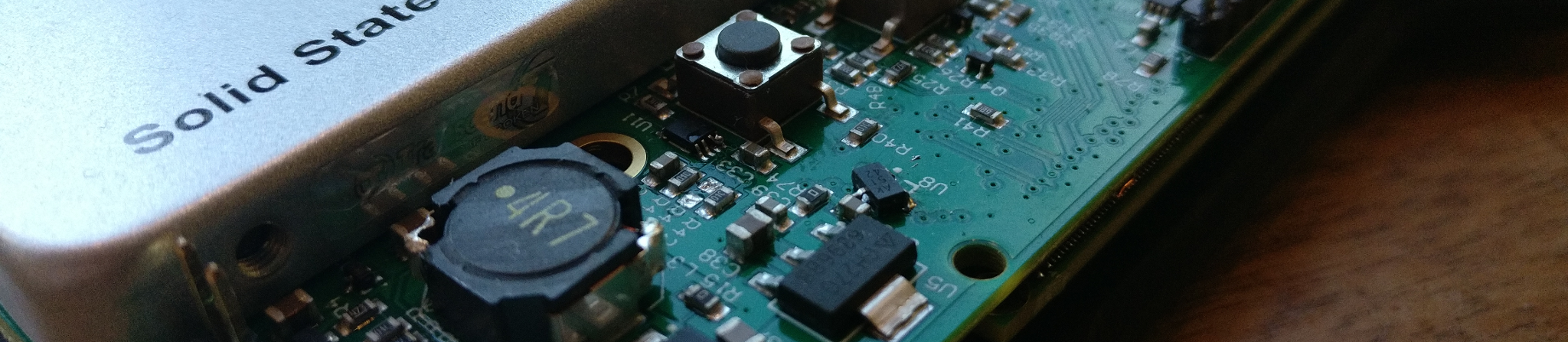



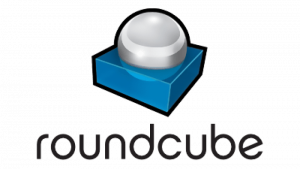


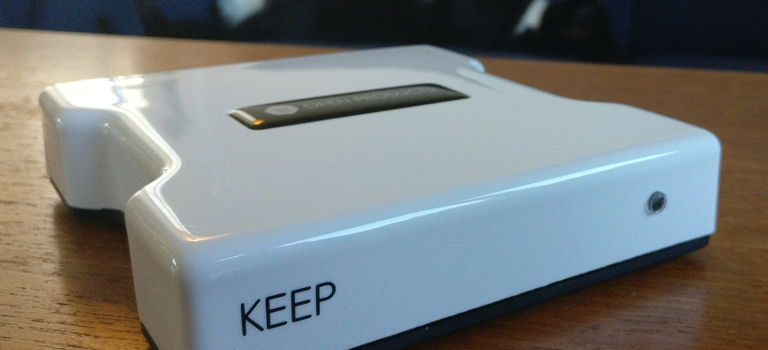

 gns. Due to our experience in the past with so many different types of systems, we can very easily understand the designs and are able to give relevant feedback with a very short startup period.
gns. Due to our experience in the past with so many different types of systems, we can very easily understand the designs and are able to give relevant feedback with a very short startup period.