In this post I have put together a short screenshot walk through of the web based parts of OPI.
For files, contacts and calendar views we are using a themed version of owncloud. The administrative tools have been moved to our own administration since this has to be synchronized across all applications running on OPI. The web based email client is provided by Roundcube.
When the OPI application has loaded in the web browser the user currently will be presented with the administrative part. Navigation between applications is then seamlessly changed by selecting the wanted function from the drop down menu in the top right corner.
Administrative view
File view
Worth noticing is the “backup” folder where the available backups can be found.
Image gallery
First an outside view of the available galleries then the content of one of then.
Contacts
For mail we are using RoundCube, again minimally themed to have some color resemblance with the rest of OPI UI.
Any comments please feel free to comment below and we will do our best to answer any questions.
/PA, OpenProducts

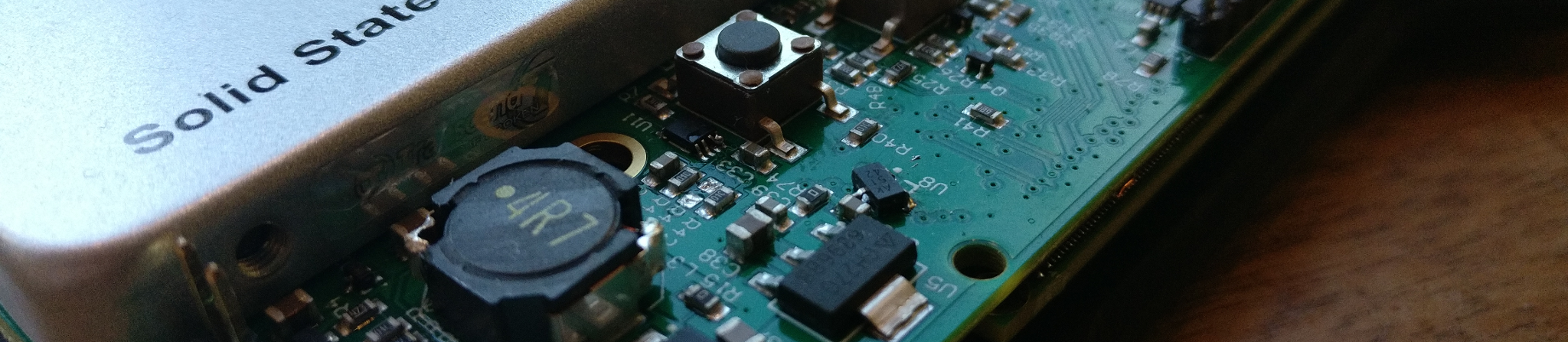
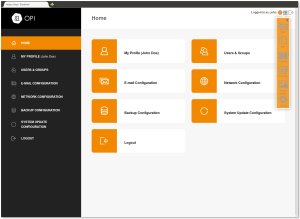
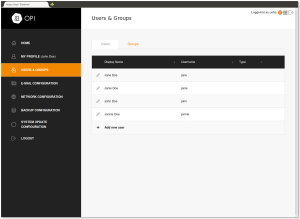
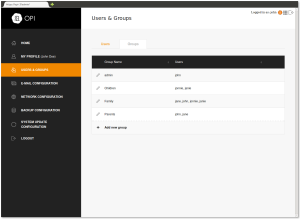
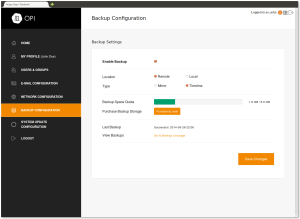
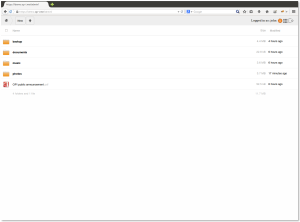
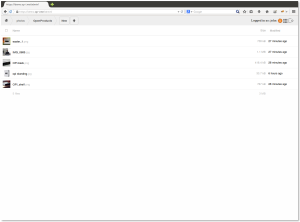
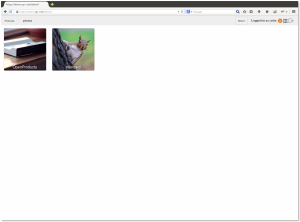
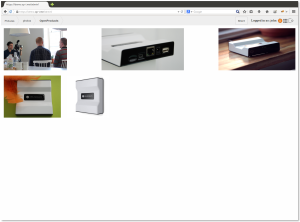
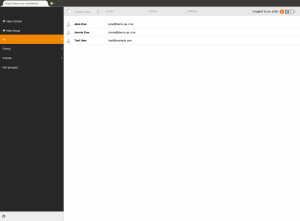
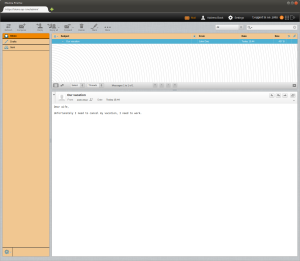
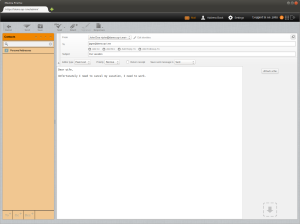
I’ve never been a friend of orange, but apart from that it looks nice 🙂
One question that struck me: Does it have built in LDAP server? I’ve been thinking of setting up centralized accounts (instead of the ones I currently put in /etc/passwd on my machines), just thinking OPI might be a good place to put them…
Hi Daniel,
Sorry to hear that Orange isn’t your color 🙁 Hopefully we will be able to support theming further down the road.
Regarding LDAP this is nothing that we run. All users are stored in an encrypted database and then the other applications authenticate against that.
Other than that it of course would make sense using OPI as a central point of authentication. It could be possible to write a PAM module authenticating against OPI. In that way at least all your Unix systems would be able to use it.
I was just kidding about the colour. Please don’t put any resources into theming for my sake 😉
I’ve never actually used PAM, but it’d do it. I guess that module would need to be written by you? I’ve got no idea if it’s much work, but it’s now officially on my wishlist 🙂
I might have missed the info but is there a way to backup the data on the OPI to a USB device? Or is that a future option? In addition to that I am primarily using Chrome (Canary) and it is simply impossible to get to the admin interface with Chrome. Any idea when this gets resolved? Beside that: Slick interface, even though I think the access to the services like files, calendar etc. is a bit to hidden compared to the huge admin buttons. A nice launch status nevertheless. Well done!
Hi Jan,
Let me start by saying thank you for your kind words on OPI.
Regarding the web-admin interface. We are aware on the uneven exposure between the admin parts and the actual usable parts of OPI. Our ambition, which we hadn’t any time to get done in time for the 1.0 release, is to replace the initial screen with a more generic start/home page with the main focus on the web applications.
Regarding backup, it should be no problem using a USB device and do local backups to this. As with the home screen this is still work in progress and thus there is no possibility to run both remote and local backup. You have to change the setting under backup in the admin UI and have a mass storage device attached via USB. (Currently Fat, Fat32, Ext2,3 and Ext4 should work and the device. The backup uses the first available device it can find)
Regarding Chrome working badly. This is kind of a surprise for us since our main development is done on Chrome and Firefox. Our impression has always been that the Chrome browser mostly works better, using less resources etc, when interacting with the admin UI. Could you please contactus on Email on this so we could investigate this further.
/Tor